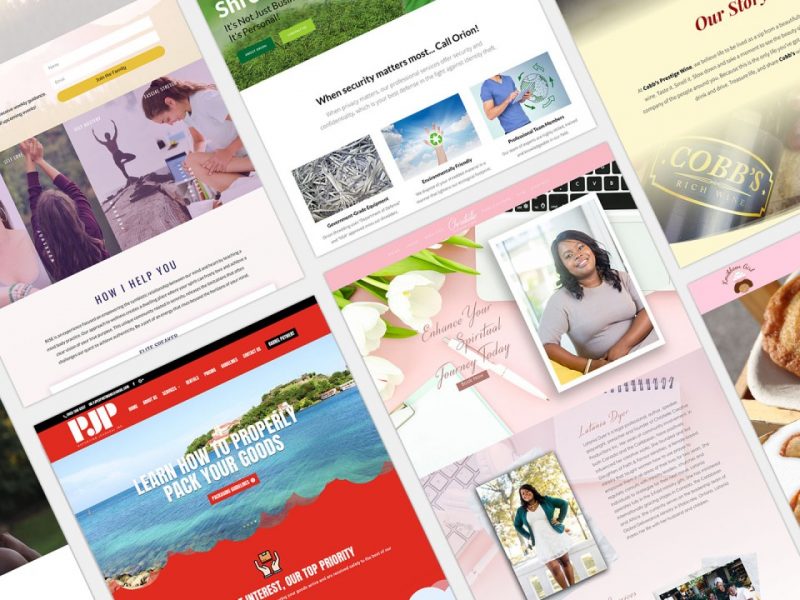Which WordPress is Better? The Battle of the WordPress-es!
Which WordPress is Better? The Battle of the WordPress-es! https://noyadesigns.com/wp-content/uploads/2020/04/fikret-tozak-Zk-Ydz2IAs-unsplash-e1586811834642-1024x576.jpg 1024 576 NOYADESIGNS NOYADESIGNS https://noyadesigns.com/wp-content/uploads/2020/04/fikret-tozak-Zk-Ydz2IAs-unsplash-e1586811834642-1024x576.jpgAs a designer, I get asked many times about the platform that I use in building client websites. When I first started out in web design, I coded everything from scratch. As time progressed, I was introduced to the CMS Joomla and I loved it! However, I found it to be clunky and very hard for my clients to use to manage their website. Now, my platform of choice is WordPress due to its ease of use not only for me as a developer, but also for my clients. Continue reading to learn more about the potential benefits and pitfalls of WordPress for your business.
What is WordPress and Which WordPress is Better?
WordPress is an open source blogging platform and CMS (content management system). As of 2016, WordPress powered close to 30% of the websites that are currently on the web*. That’s A LOT of websites! WordPress started off as a blogging platform and has transformed over the years into a powerful website builder for websites like ours as well as networks like CNN, Playstation and The New York Times. However, did you know that there are two types of WordPress platforms that you can use for your business or blog?
WordPress.com is the hosted platform of WordPress. It is predominately used for blogging and small business websites. WordPress.org is the open-source version of WordPress. This version allows you to download the source code onto your web host of choice and start building your own website. There are many uses for the open-source version of WordPress including but not limited to: websites, blogs, e-commerce stores and much more.
Though both WordPress.com and WordPress.org are related, there are several benefits and challenges that can come about using each one of these platforms for your website. Continue reading below to see which one is best for you and your business.
Sign up to Our Email List. We've Got Cookies!
Once a week, we'll be discussing topics concerning social media, web design, digital marketing and more.You’ll like it here.
You're on the list! Check your inbox, promotions tab or spam folder for some tips on Facebook ads, content marketing and more!
Benefits of WordPress.com
Quick Points:
- You can use the platform for FREE
- Easy to navigate and setup
- Updated frequently
As mentioned earlier, WordPress.com is a hosted platform used mostly for blogging. There can be very low costs associated with setting up your blog or website on WordPress.com. After all, you can setup your WordPress.com website for FREE! This platform comes with several hundred themes that you can use for your website that cover a variety of styles and sectors. There are also some plugins that can be added to your new website to further extend the blogging features of the platform.
In addition to the free platform, you can upgrade your WordPress.com website for as little as $4/month. Some premium features that you can add on to your website include e-commerce functionality, a custom domain name, premium themes, additional customization functions and more. Since your website is hosted on WordPress.com, you do not have to worry about hosting, security, hacking or upgrading any software since they will take care of it all for you!
Challenges of WordPress.com
Quick Points:
- Limited number of themes
- Limited number of plugins
- No e-commerce functionality
Though there are quite a number of free and premium (paid) themes with WordPress.com, the number of available themes pales in comparison to those that are available for the open-source version of the software. In addition to having a limited number of themes, there aren’t that many custom modifications that you can make to the themes unless you decide to upgrade from the free package. If you are sticking to a budget, the extra couple of dollars for a few custom colors and fonts may not be something that you’d like.
You also have a limited number of plugins that you can use with the WordPress.com platform. Things like analytics, e-commerce, chat modules and more are all great ways to extend your blog or website. However, these types of plugins aren’t available for users of the WordPress.com platform. The way that WordPress.com handles e-commerce is either by upgrading from the free plan, or having another e-commerce website hosted elsewhere and then linking that back to your website. This isn’t exactly an elegant or professional solution.
If you’re looking to pay a small monthly fee to get your blog or small business website out there, you should consider using WordPress.com for your website. It provides you with the security in knowing that your website is safe is great for SEO (search engine optimization) and can provide you with many ways to extend the uses of your website. Next up, I’ll be talking about my preferred version of WordPress and the full possibilities that it has to offer you and I: WordPress.org.
Sign up to Our Email List. We've Got Cookies!
Once a week, we'll be discussing topics concerning social media, web design, digital marketing and more.You’ll like it here.
You're on the list! Check your inbox, promotions tab or spam folder for some tips on Facebook ads, content marketing and more!
What’s the Difference?
For over five years, I’ve used WordPress to create websites for my clients: from mom and pop operations, to universities and government organizations. There are two different types of WordPress platforms: both have their pros and cons. In today’s article, I’ll be sharing with you the platform that I personally use; WordPress.org.
I have to clarify the difference between the two platforms, even though the same company makes them, and they have the same name. They are starkly different in nature. For starters, with one, you need a monthly subscription; for the other, a budget host will suffice in the short term. Let’s take a look at how the self-hosted WordPress solution could help – or hurt – your website presence.
Benefits of WordPress.org
Quick Points:
- You can install and download the platform for FREE
- There are thousands of themes and plugins available
- You can customize plugins, themes or even the WordPress code itself!
WordPress.org is an open-source blogging software. You can download the code for free and install it with a variety of hosting companies. The possibilities that can come about using the open-source version of WordPress are limited only by your imagination! There are hundreds of thousands of themes available – both free and paid – that you can use for your website. If you have coding knowledge, you’ll be able to edit and further customize your theme.
The same goes for the plugins available for WordPress.org. The WordPress.org Plugin Repository has different types of plugins that allow you to take appointments, create a question and answer forum, online community or e-commerce store, all FOR FREE. The codes for these plugins are also readily available for you to modify if you have the knowledge to do so.
You will need to provide your own hosting and domain name for your WordPress.org website. Reputable web hosts support WordPress at very decent pricing points and plans.
Sign up to Our Email List. We've Got Cookies!
Once a week, we'll be discussing topics concerning social media, web design, digital marketing and more.You’ll like it here.
You're on the list! Check your inbox, promotions tab or spam folder for some tips on Facebook ads, content marketing and more!
Challenges of WordPress.org
Quick Points:
- You bear 100% responsibility for your site
- You may need to hire a designer or developer to assist you with your website
- There is a possible learning curve
The great number of themes and plugins that are available for the open-source version of WordPress leaves a lot for you to manage. You need to actively keep the WordPress platform, plugins and themes up to date to ensure that you website doesn’t suffer a security breech. With a large selection of themes and plugins available, the onus is squarely on you to ensure that the providers of these add-ons are credible and have products that won’t create havoc on your website.
In addition to the above, you may need to invest in hiring a designer or developer to get your dream website off the ground. Again, you will need to make sure that the professionals that you hire are credible and up to snuff before paying a deposit for a faulty website.
Having a bad host will make running your website a nightmare. Hosting can vary from a dollar a month to anywhere in the hundreds of dollars per month depending on the type of website that you are trying to build. You will need to make sure that the host you will use for your website will be able to handle your WordPress website with ease and security.
Final thoughts
WordPress.com is best suited for your business if:
- You are looking to setup a blog for free or with a minimal investment
- You do not want to deal with monthly or yearly hosting fees
- You do not want to think about the technical aspects of your website
WordPress.org is best suited for your business if:
- You are comfortable managing some of the technical aspects of your website
- You need a free e-commerce solution for your business
- You are concerned about SEO, analytics and tracking results on your website
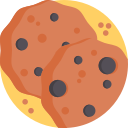
Sign up to Our Email List. We've Got Cookies!
Once a week, we'll be discussing topics concerning social media, web design, digital marketing and more.You’ll like it here.
Welcome to the family! Cookies are waiting for you in your inbox!
We’ll never share or sell your information. Scout’s honor.