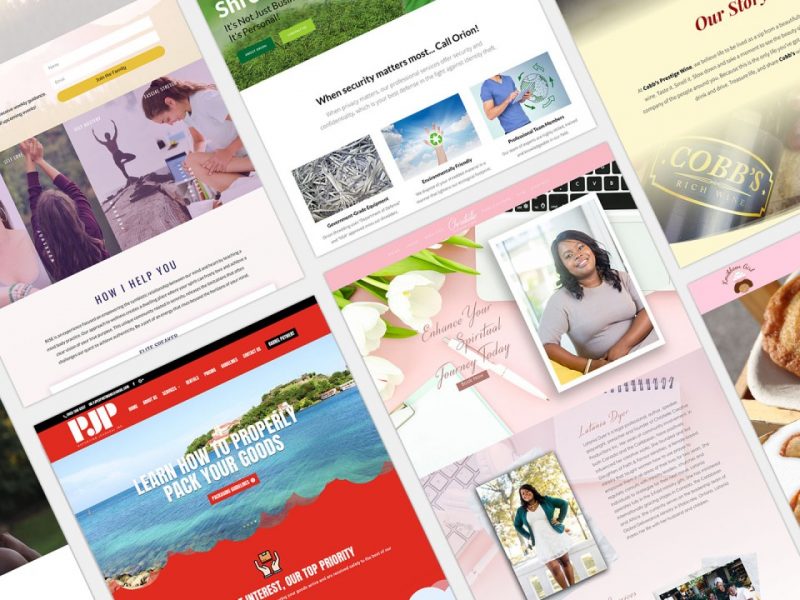The Best WordPress Plugins… According to Christina Gwira
The Best WordPress Plugins… According to Christina Gwira https://noyadesigns.com/wp-content/uploads/2020/04/best-wordpress-plugins-by-christina-gwira-1-1024x576.jpg 1024 576 NOYADESIGNS NOYADESIGNS https://noyadesigns.com/wp-content/uploads/2020/04/best-wordpress-plugins-by-christina-gwira-1-1024x576.jpgI’m currently writing this blog post while fighting GoDaddy. I’m in the process of launching a new website for a client. However, they’re on the managed WordPress package. This means that I – as an independent designer – can barely do anything. My hands feel tied, I feel trapped. I’m not happy. The main reason of this is because one of the best WordPress plugins (to me) – Duplicator – for some reason, isn’t working. Yes, GoDaddy is to blame!
By no means is this list comprehensive, and yes, it is biased, to a point. However, I’m speaking from experience here: these are the best WordPress plugins that I’ve used. I have over 10 years experience in web design and branding, with half of those years spent honing my skills on WordPress. So, I know some things. I plan on frequently updating this blog post as I discover new and worthy WordPress plugins as I browse through the internet and create websites for my clients.
Onto the list of the best WordPress websites (DUN DUN DUNNNN!)
The Best WordPress Plugin for Backing Up Your WordPress Site: Duplicator
This blog post was originally supposed to be dedicated to WordPress themes. However, over the years I’ve only worked with 2 WordPress themes: Divi and Corpus. It seemed like the post I’d be writing would be lean at best. Instead, I was inspired by the events surrounding my ongoing war with GoDaddy. For a very long time, this was the first case in which Duplicator… didn’t work. This was in no fault due to the plugin, but rather the environment in which I was installing and using it. What makes Duplicator so good is the fact that it makes backing up and restoring your WordPress website a breeze. I’ve been able to do this in less than 30 minutes… shoot, I just filmed a video of a backup and restore process here, over on Facebook. As long as you have access to your hosting account: file manager and database manager, at the least, you’ll be able to grab a solid, working backup of your website and store it for safe keeping.
Sign up to Our Email List. We've Got Cookies!
Once a week, we'll be discussing topics concerning social media, web design, digital marketing and more.You’ll like it here.
You're on the list! Check your inbox, promotions tab or spam folder for some tips on Facebook ads, content marketing and more!
Supreme Modules Lite: The Best WordPress Plugin for Extending Divi
As I mentioned earlier, I build almost 99% of my websites on Divi. I didn’t want to have to use CSS and code to make things pretty for my clients. So, I wanted to find a plugin that would create modules that could further extend the functionality of Divi. There are some things that I love to add to my websites. Flipboxes are an example of that. As are typing text. Supreme Modules Lite offers both of these features as editable modules within Divi’s builder. You can see an example of the flipboxes on our client DoGood Fundraising Solutions’ website, as well as this recently launched one-page website for counselor Collen Blake-Miller. In the past, I used complex CSS, Javascript and a melange of shortcodes to get this effect. But now, I simply installed Supreme Modules Lite and I’m good to go! Also, did I mention that this plugin is FREE?!
Want a Fast Website? This Plugin Will Help: Autoptimize
Website speed is something that we all cry over. We want to get into that precious 3 second mark; the mark that says we’ve balanced beauty, function and speed on our websites. However, it can be a bit difficult to achieve this by yourself. Enter Autoptimize. Here is a plugin that makes me feel good about my work. Autoptimize helps you – as the name states – optimize your website and get you that beautiful A+ rating on GTMetrix (a website that measures how fast your website runs, among other things).
Shortcodes Ultimate Walked So Supreme Modules Lite Could Run
Before I was using Divi full time, I would use any WordPress theme that matched the general look and functions that my clients wanted. However, this didn’t always turn out right for me. I wasn’t aware of Divi at the time, so I was working on all types of themes: Avada, BeTheme and Karma come to mind. Sometimes, these themes had a gap that, again, I didn’t want to code because I want my clients to have full flexibility of their site and the editing of their content. This is where I discovered Shortcodes Ultimate. SU (their nickname) has an extensive library of shortcodes that can be used to generate almost any type of module for your website… and yes, again.. it’s FREE. If you feel like your theme or pagebuilder is missing something, and you’re not using the Divi theme, consider using this.
Sign up to Our Email List. We've Got Cookies!
Once a week, we'll be discussing topics concerning social media, web design, digital marketing and more.You’ll like it here.
You're on the list! Check your inbox, promotions tab or spam folder for some tips on Facebook ads, content marketing and more!
The Name Says it All: Really Simple SSL
At the time of writing, we’re in the year 2020. Having SSL on your website is an absolute must, or else Google will dox you. Dox: slang for punish you severely. I’m very blessed that with the hosting plan that I have, I can access a FREE SSL certificate from the open source organization LetsEncrypt. Because of this all my 20+ personal websites have SSL enabled and installed. However this plugin helps to make the process quick and easy. After purchasing your SSL certificate, all you need to do is install this plugin, activate it and you’re done!
Make the Images Smaller, Make Your Site Faster with Smush
WPMU is like the Marvel Universe: there are lots of characters, lots of enemies. Yet you still sit down and enjoy the ride, from top to bottom. Smush is one of the plugins that this OG of WordPress developers recently created, and it’s pretty darn good. Again, it’s a very simple plugin: install, click a button, and you have smaller images. Now, when I say smaller images, I mean images that aren’t heavy. So the weight of the images decreases (kb, mb), not the dimension (px). Again, this helps with having a faster loading website and giving your customers and clients a better user experience when they come to your blog or website.
When I Say Left, You Say Right: Redirection
While the app bit.ly is fantastic, there’s nothing like having people come to your own website. However for SEO purposes, some of our website URLs have long-tail keywords, which isn’t good for users or even for your Instagram link in bio. It’s good for SEO though, so that’s nice! Redirection allows you to take your long-tail keyword and create shorter URLs that are short and easy to remember. For example: on the NOYADESIGNS website, the actual URL to our about page is https://noyadesigns.com/toronto-web-design-company-noyadesigns/. However, NO ONE is going to remember that, I don’t even remember it! So instead, we use the Redirection plugin to create a URL called /about. If you click on either link, it’ll take you to the same about page on our website. Pretty neat, right?!
In the End, The Choice is Yours!
As I mentioned earlier in this blog post, this isn’t an extensive list. In fact, I fully plan on updating this exact blog post each time I find a new and exciting plugin. However, I believe that these plugins are essential as you are building out your WordPress website. Having a backup and restore process is the number one key to having your sanity when building your website. Ensuing that you run a fast and sleek website is definitely up there as well. So is making sure that you’re keeping the SEO gods happy. If you haven’t already, sign up to our email list to be notified when this blog post is updated. We also talk about other digital marketing and design trends as well as share our latest work.
You’ll like it on our email list… we have… cookies 🙂
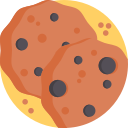
Sign up to Our Email List. We've Got Cookies!
Once a week, we'll be discussing topics concerning social media, web design, digital marketing and more.You’ll like it here.
Welcome to the family! Cookies are waiting for you in your inbox!
We’ll never share or sell your information. Scout’s honor.
- Post Tags:
- plugins
- wordpress
- wordpress plugins